How to Remove users from Wi-Fi using Android Phone
Android OS is just getting the shape and recent launch of Remix OS has completely made it a competetor of Windows, Mac and Linux. There are hell lot of apps are available for Android OS and this helps users doing extra geeky things from their smartphone or tablet. Follow below steps to kickout any user from your network :-
- Download and install NetCut (This apps required root access)
- Open app and grant root access to when prompted.
- Now select the devices you want to disconnect and wait for 10-20 seconds, if want to test it then try to disconnect one known device from the list or use it at home. The device will keep remain connected but can not access internet until you will remove your selection from that device in app.
This is it, this app works fine on any rooted device running on Android 2.3 or above. To allow them you can remove those selecttion and those device will get internet access back. You are not actually kicking out users but restricting them from accessing Internet even if they are connected. Simply you are diconnecting users from Wi-Fi internet access.


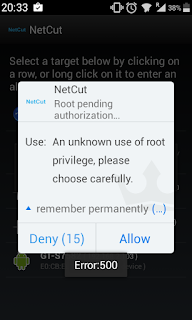
This is an amazing post I seen on account of offer it. It is genuinely what I expected to see trust in future you will continue in sharing such an awesome post. Best iOS Games
ReplyDelete