There are times when you want to save any document or your file but you are unable to do so. And then there are times when your file disappears automatically or by human error.
You must be looking for ways to restore and recover it. There are easy ways to recover any lost/deleted file but with Macbook, your task gets doubled up.
However, there are ways to recover it, only if you are a bit aware with some rules and a little techie knowledge you possess. Find out how to retrieve your last deleted file (obviously by mistake) on Macbook.
This goes without involving any third party intervention.
Now there is a limit to retrieve your lost file. If it you have taken a month or so that your file has been deleted, then it might get a bit tough to get it back.
1] First, come, if you have deleted any file mistakenly, your immediate action should be to check your “recently deleted” folder. This is one simple way to restore your lost data. But if you think that you can retrieve any deleted data just like this, you’re wrong.
This particular folder empties itself within 30 days. So you have some time before you lose it forever. This is also called ‘emptied trash recovery”.
2] Retrieving deleted notes from I cloud – while you have just bought your Apple device, your Macbook asks you to sync it with your Apple phone.
So here is another great way of retrieving your lost data. All you need to do is to go to your “cloud id”. Sign in with your apple id. Choose notes. Find out your deleted file and save it back.
3] Time machine is next up. This is a built-in back up feature that is available only for mac book users. This automatically (autosaves) saves all your downloaded files – all means all; including music, photos, all other various downloads, apps, etc, etc. Isn’t this a great feature?
So now you know that you are in safe hands and the Time machine is probably your savior. This is a quick and easy solution to recovering your lost data/notes.
4] Mac data recovery program is another feature that helps you get back your lost files. This is easy to use software and is your best choice. Whether you delete your data/file/notes or it gets deleted automatically, you have this as your option.
It allows you to recover and restore all the notes that are lost either by deletion or formatting or any virus attacks your disc; Ease US Mac recovery data is the best feature to retrieve your data.
With these options at your fingertips, you possibly can save your files and lost notes. These features are only available with Mac book users and Apple users only.
No third party invention is required in this as these are all available programs/software of Mac itself. There is no way that you could not retrieve your notes now.
You must be looking for ways to restore and recover it. There are easy ways to recover any lost/deleted file but with Macbook, your task gets doubled up.
However, there are ways to recover it, only if you are a bit aware with some rules and a little techie knowledge you possess. Find out how to retrieve your last deleted file (obviously by mistake) on Macbook.
This goes without involving any third party intervention.
Now there is a limit to retrieve your lost file. If it you have taken a month or so that your file has been deleted, then it might get a bit tough to get it back.
1] First, come, if you have deleted any file mistakenly, your immediate action should be to check your “recently deleted” folder. This is one simple way to restore your lost data. But if you think that you can retrieve any deleted data just like this, you’re wrong.
This particular folder empties itself within 30 days. So you have some time before you lose it forever. This is also called ‘emptied trash recovery”.
2] Retrieving deleted notes from I cloud – while you have just bought your Apple device, your Macbook asks you to sync it with your Apple phone.
So here is another great way of retrieving your lost data. All you need to do is to go to your “cloud id”. Sign in with your apple id. Choose notes. Find out your deleted file and save it back.
3] Time machine is next up. This is a built-in back up feature that is available only for mac book users. This automatically (autosaves) saves all your downloaded files – all means all; including music, photos, all other various downloads, apps, etc, etc. Isn’t this a great feature?
So now you know that you are in safe hands and the Time machine is probably your savior. This is a quick and easy solution to recovering your lost data/notes.
4] Mac data recovery program is another feature that helps you get back your lost files. This is easy to use software and is your best choice. Whether you delete your data/file/notes or it gets deleted automatically, you have this as your option.
It allows you to recover and restore all the notes that are lost either by deletion or formatting or any virus attacks your disc; Ease US Mac recovery data is the best feature to retrieve your data.
With these options at your fingertips, you possibly can save your files and lost notes. These features are only available with Mac book users and Apple users only.
No third party invention is required in this as these are all available programs/software of Mac itself. There is no way that you could not retrieve your notes now.



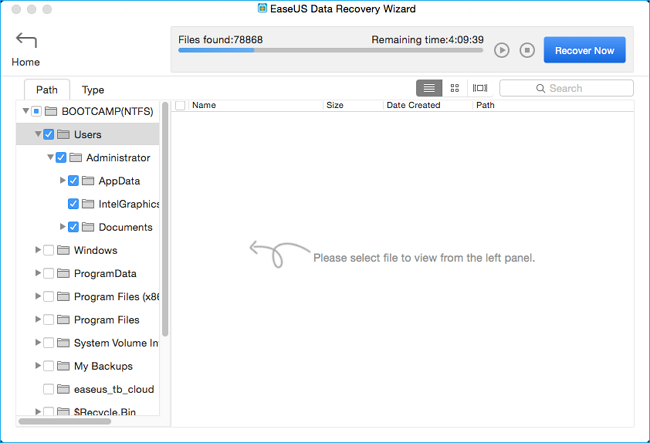
This is amazing, and because of this, I recovered lots of my deleted files. It also helped me make my assignment more easily. Unfortunately, I accidentally deleted some of my assignment files, and I was very worried about it. Thanks to your post, and because of you I was able to recover my assignment files easily.
ReplyDeleteThank you!
This is incredible, and it made it possible for me to retrieve a ton of my destroyed information. It also made it easier for me to write my essay. I was rather concerned when I unintentionally erased parts of my essay files, but I was able to retrieve my assignment files with ease because you shared this educational site with us.
ReplyDelete